Updating your App?
Here is a step by step guide.
Visit your app store
Visit your app store to update/download the newest version of the Runza® Rewards App. NOTE: You will have zero points on older versions of the app. Your points will be restored during the update process to the newest version.


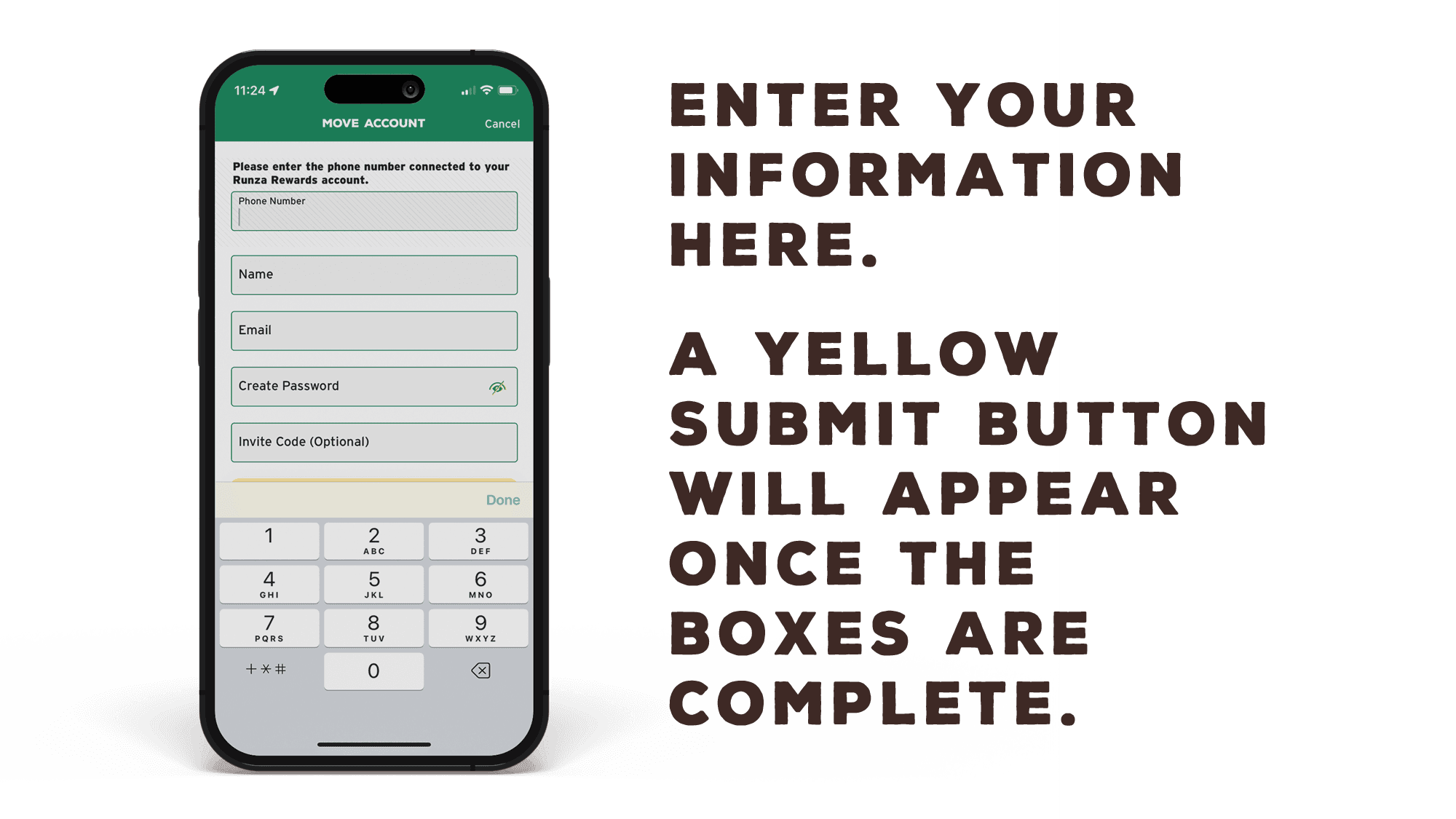
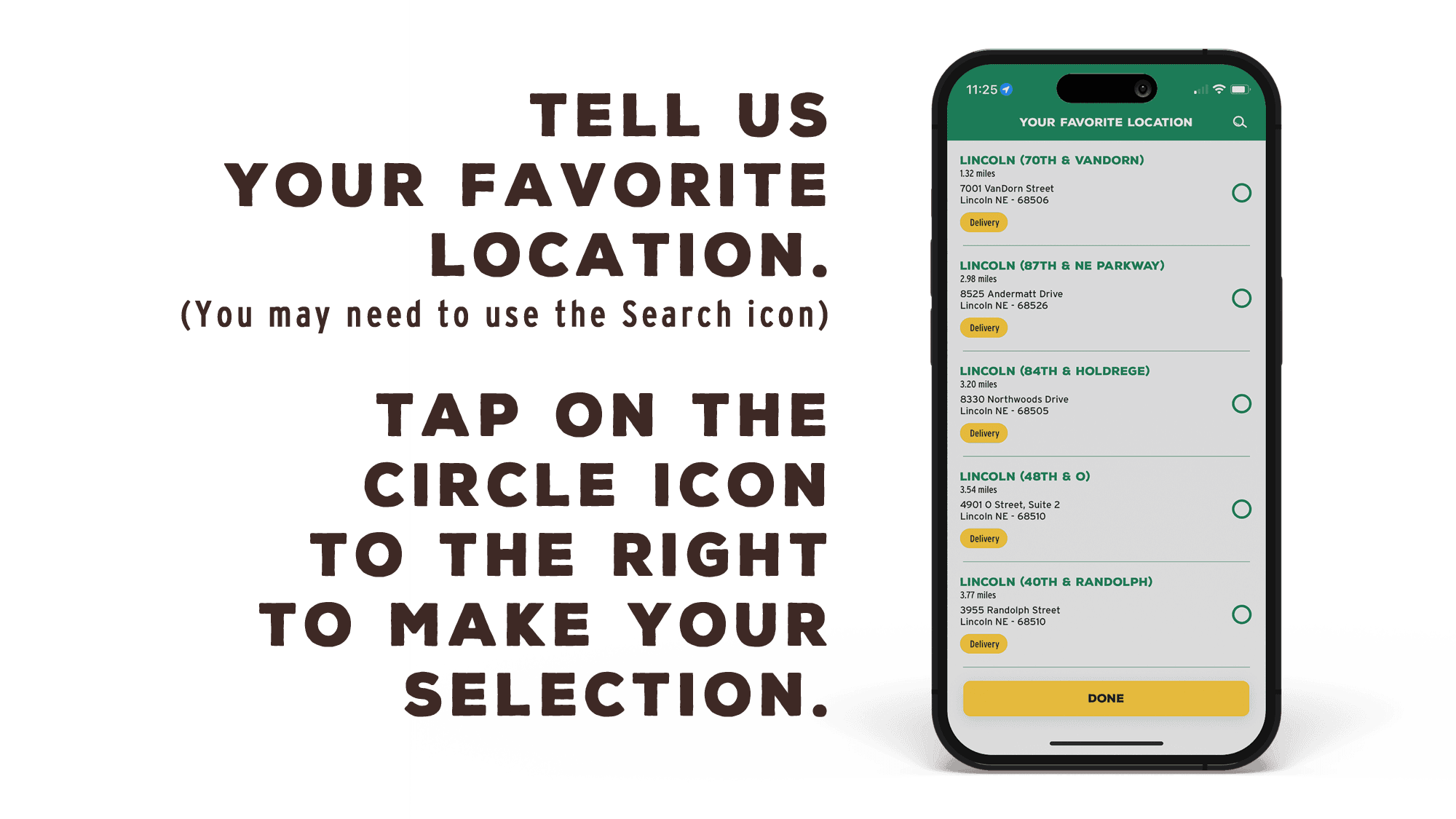

If you don’t receive a code, it could be that your email address or phone number is different from your old account. Please CLICK HERE for support.

